As an Android user, you have the authority to customize your device fully, and this is the best part of using an Android device. You can easily change your device’s theme, app icons, etc.
You might get confused in selecting the Best customization apps for Android, as many apps on the Play Store provide different features and customization opportunities. So, this post is for you; here, I’ll share some of the must-needed tools to customize your device.
Top 5 Best Free Customization Apps for Android 2025
If you’re just getting started with the customization of your Android device and not sure which app you should install, you’ll surely miss out on the important apps. But don’t worry, I got your back and compiled the Best customization apps for Android below that’ll surely enhance your experience of using your phone.
You may have heard about and used some of them before. But these apps undoubtedly provide the authority to customize your Android device in the best possible way.
1. Nova Launcher
Android users can customize their home screen and app drawer with Nova Launcher, a custom launcher. The home screen can be customized in various ways, including the icon theme and the size and layout of the app icons.

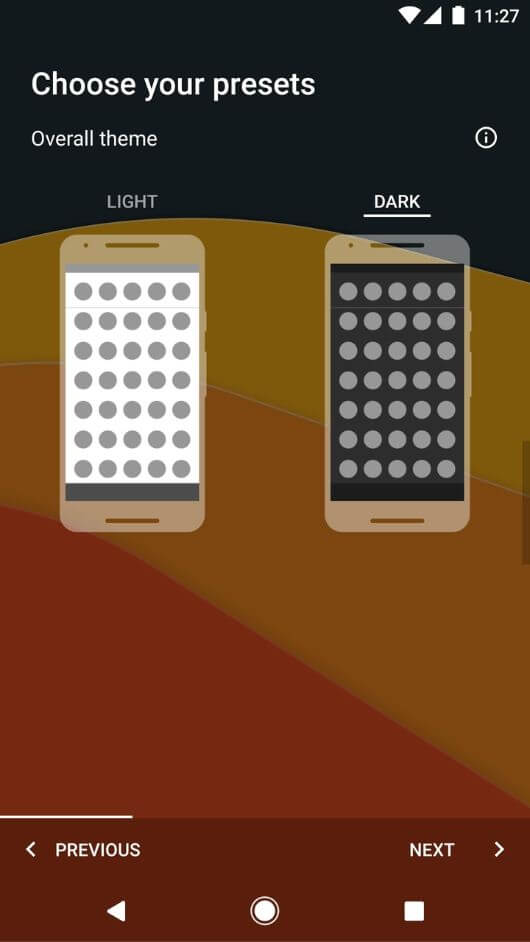
Some of the key features of Nova Launcher include:
- Icon packs: There are numerous icon packs to choose from for changing the appearance of the app icons.
- Customizable home screen grid: The grid can be adjusted to fit more or fewer icons and widgets.
- Customizable app drawer: The appearance, sorting, and search options of the app drawer can be customized by users.
- Gestures: Nova Launcher supports custom gestures so users can easily open applications or perform other actions.
- Dock customization: Home screens can be customized in appearance and functionality.
Users can customize their Android devices with Nova Launcher to fit their needs, enabling them to customize and personalize them to their preferences.
2. Apex Launcher – Customize

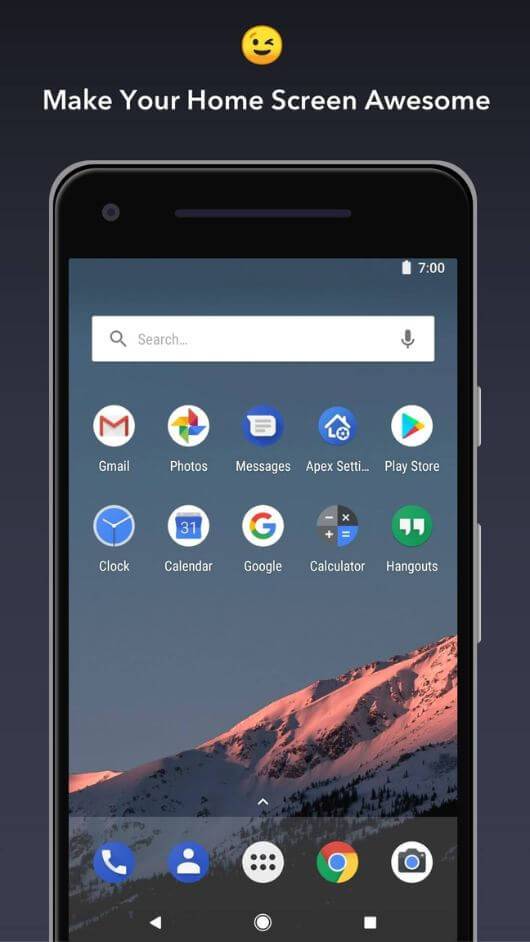
Apex Launcher is an Android app that customizes your home screen and app drawer. It has a variety of features, including:
- Customization options: The app drawer and home screen layout and appearance can be customized, including the size, color, and font of icons.
- Security features: App lockers are built-in into Apex Launcher so users can protect their apps with passwords or PINs.
- Performance enhancements: Apex Launcher includes a cache cleaner, RAM booster, and an option to disable unnecessary system apps to improve the performance of your device.
- Custom Gestures: To make it easier for users to access their favorite apps or perform specific tasks, gestures can be created. The camera app will launch if you swipe up on the home screen.
Overall, Apex Launcher is helpful for Android users looking to customize and optimize their devices.
3. KWGT Kustom Widget Maker
KWGT Kustom Widget Maker is a powerful and highly customizable widget creation app for Android. It allows users to design and create their widgets from scratch or a vast collection of pre-made widgets and templates.

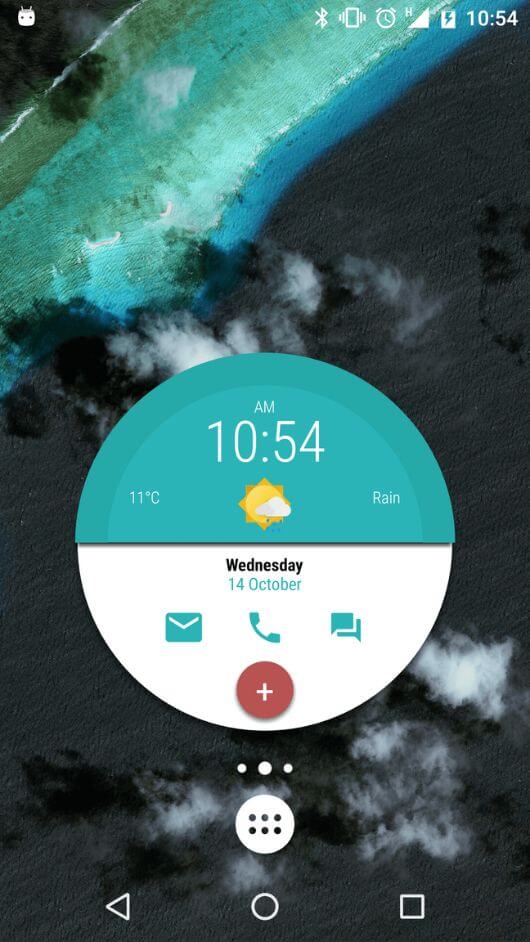
With KWGT, users can add a personal touch to their Android device by creating custom widgets that ideally fit their style and needs. Whether it’s a clock, weather widget, or music player, KWGT provides endless possibilities to create unique and functional widgets that can be placed on the home screen, lock screen, or even in the notification panel.
4. Substratum Theme Engine
Substratum Theme Engine is a highly advanced theming tool for Android devices that allows users to customize various user interface aspects. With Substratum, users can apply custom themes and modify the system interface, app interface, and even third-party icons.
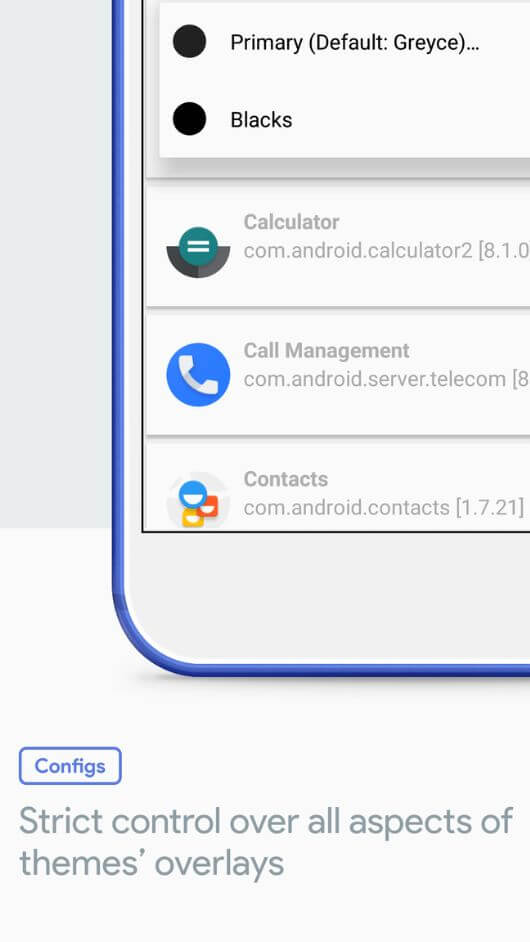
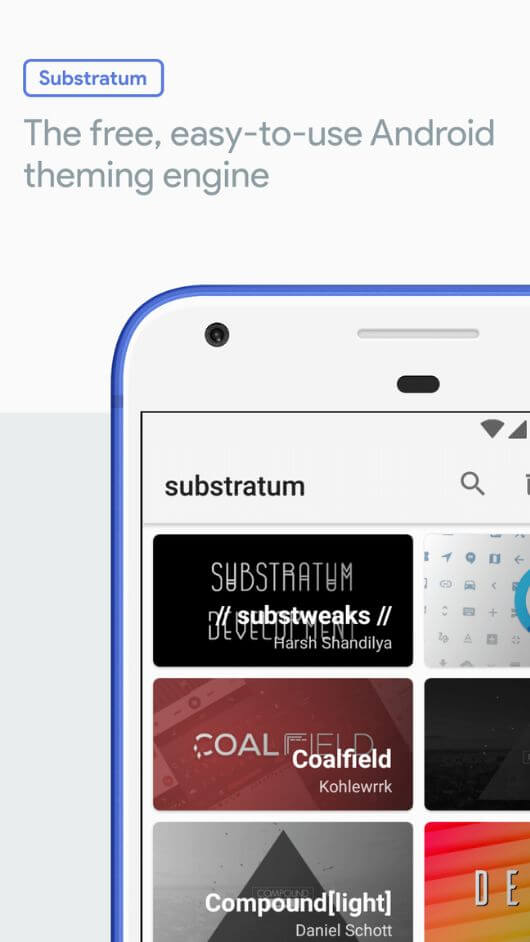
Substratum offers a range of customization options, including the ability to change the user interface’s color scheme, font, and icon style. It is a powerful tool that provides endless possibilities to personalize and enhance the visual appearance of an Android device.
5. Microsoft Launcher
Microsoft Launcher is an excellent app for Android phones made by the company Microsoft. This app makes your phone more special by letting you do different things, like changing how it looks or putting shortcuts for your favorite apps on the home screen.


It also has a unique ” feed ” feature that shows you news, things you must remember, and important dates like birthdays. If you use other Microsoft things like Office or OneDrive, you can use them with the app to make things easier. Many people like using Microsoft Launcher because it is easy to use and can make their phone look and work better.
Conclusion
The article discusses apps you can use to change how your phone looks and works. These apps are called customization apps. They can do many different things, like changing your home screen’s appearance, making unique widgets, or doing tasks automatically.
The article has a list of the top 5 best customization apps for both Android and iOS phones. These apps can help you make your phone look and work how you want it to. You can use them to make your phone more unique and personalized. So, if you want to try something new with your phone, you can check out these apps and see how they can improve your phone.